Pinterest for your photo biz
Client inquiries, sessions, editing, editing, editing…post to facebook, blog, order images…
(did we mention more editing?)
Yes, we get it.
Your life is busy.
You don’t exactly have ‘spare time’ to figure out yet ANOTHER social media strategy.
Maybe you are thinking about getting started with Pinterest.
Or, maybe you’ve been using Pinterest for awhile.
But, have you been using it effectively for your business?
Confession: we’re kind of late to the Pinterest party!
Um. Ok. Not kind of late. REALLY late.
But, as they say, better late than never!
And we wanted to take you along on our Pinterest learning quest!
(we’ll save you from sorting through hundreds of blog posts…we’ll do that work, and bring to you some quick tips you can implement in ~10-15 minutes!)

To start harnessing the “Power of Pinterest,” let’s ease in with 3 quick tips to help drive more traffic to your site
(which eventually will help book clients!)
Ready to get started?
#1. Get (properly) set up on Pinterest!
A. Create a Pinterest Account for your Photography Business
(yes…this should be different than your personal one!) Click here for easy-to-follow steps
Already have an account? Make sure it is a business account!
How to tell if it is? Look at the drop down menu from your pinterest account – you should see ‘analytics’ 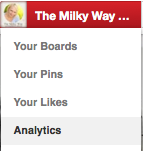
If you don’t see the ‘analytics’ option, click here and instead of creating a new account, simply click on ‘convert’ – and it will prompt you to log in (note: you will not lose any followers/pins, etc)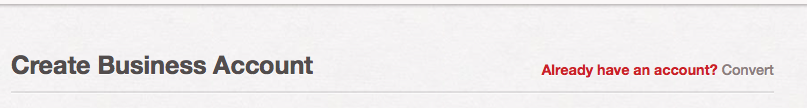
B. Optimize your profile
NOW. Yes…really! Right now. We’ll wait while you do. If you JUST signed up, hopefully you have this all! But double check!
- We recommend a headshot/logo combo..remember, your clients are hiring YOU (and your personality needs to shine through…guessing your smiling face does that better than your logo!)
- Write a fun, engaging description (include your location!! And Business name!)
- Include your website url
- Make sure to add your location!
- Connect with facebook/twitter? That’s up to you. Currently, you can’t connect to a facebook business page, so you would be connecting to your personal profile. (for now, we’ve opted OUT of the facebook personal link)
C. Get verified – follow instructions here
Ok…so you are set-up to go!
Set aside 10 minutes over the next week to work on these 3 strategies. We’ll add more as we go…but nothing kills progress like overwhelm! Baby steps…baby steps!
ACTION STEP: Get your account set up now (ensure it is a business one + get your site verified)
#2.Board Audit
(are you pinning for your clients…or other photographers?)
Ensure your boards are created with your target audience in mind (not necessarily you…or your photographer friends!)
Are your pin boards currently full of photography tutorials, prop ideas, and studio marketing tips?
If so- those might be best left for your personal pinterest account (or made to be secret boards) – or, limit yourself to a couple public ‘photography tools’ board.
Do you really want your clients reading the blog post you just pinned entitled, “how to cut through objections and sell more?”
Think about what your CLIENTS care about?
We’ll get into more detail in upcoming posts…but for now, here are some ideas to make note of…
Your Portfolio, Client RAVES, Session Tips, What to Wear, Location options, Prop Choices, Ways Families can Enjoy Their Photos (different products), Display ideas (for canvases + print collections), etc.
Also, it doesn’t ALL have to be photography related! Do you serve the newborn market? How about a board on ‘newborn sleeping tips’ or ‘Fun nursery ideas’ Take a peek at some of your client’s pinterest boards. What types of things are they interested in?
ACTION STEP:
Look at your pinterest boards from your client’s perspective. Hide ones that aren’t relevant or repin them to your personal account and remove them from your business one!
Make a starter list of boards you think would work well for your market (keep list handy for later!)
#3. Portfolio Boards (get these up NOW!)
If you don’t already, make sure to create some boards that showcase your portfolio. Ideally, these are pinned directly from your website/blog (so they will already link back automatically) – however, you can also upload an image to a board. It just requires an extra step.
Tips when pinning your image.
A) Don’t make it too big (or too small!) Dimensions are always changing, but right now 735px is the maximum width it will expand to.
B) Take time to write out a description. Include your website (don’t assume the link will stay intact if repinned!) Also – be sure to watermark your image.
ie: Fall family photo sessions with Milk & Honey Photography | milkandhonephotography.ca (you can use hashtags…sparingly…make sure they would be useful to help with search ie: your location perhaps?)
C) Make sure it links where you want it to! If you pinned directly from your site, it will link back to that specific page. If you ‘uploaded from your computer’ – once you pin it, click on ‘see pin now’ (or go to the pin), and click on the ‘pencil’ to edit. Fill in the url. Be strategic! If it’s a newborn photo, link to the newborn section of your site (if applicable).
D) Want to create a more engaging pin? Use a blog board vs single image.
Like this…
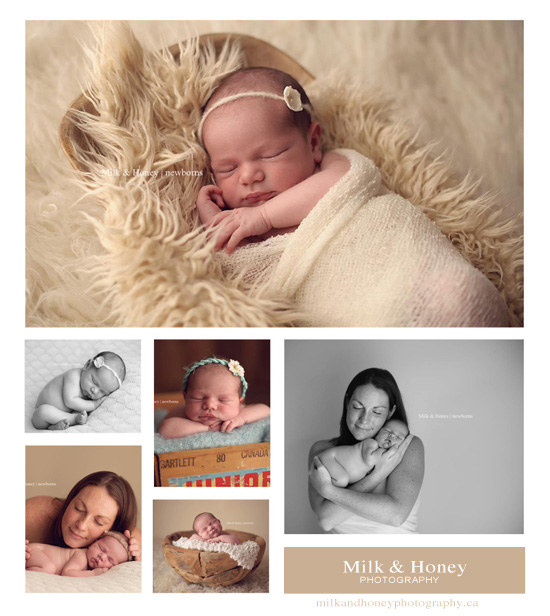
ACTION STEP: Create a minimum of ONE portfolio board right now. Pin 5-10 images (ideally, you don’t want to go on a pinning spree, or fill the newsfeed of your followers. But, if you just created your account (or don’t have many followers) – go nuts!
Sidenote: Curious what is being pinned from your site right now?
Copy + paste this in your browser (replace YOUR site with ‘URL’) http://pinterest.com/source/URL/
Want an easy way to pin images you find online? Add the Pin bookmarklet
Once you’ve completed your steps, share the link to your pinterest board in the comments below! (nothing like public accountability to help keep you on track!)
Follow us here! http://www.pinterest.com/newbornresource/boards/
Watch for our next post where we’ll share 3 more simple steps to take to start harnessing the power of Pinterest for your photography business!
share the love
[Sassy_Social_Share]
1 Comments
Leave a Comment
related
Posts

I'm
Lisa DiGeso
I’m on a mission to create uplifting online experiences for photographers ready to elevate their art, their business and their mindset.(...and have fun along the way!)












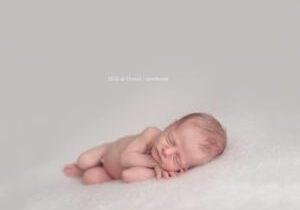

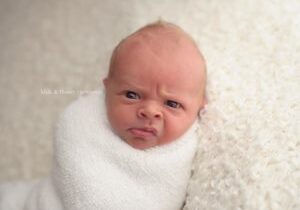
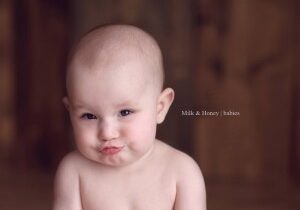



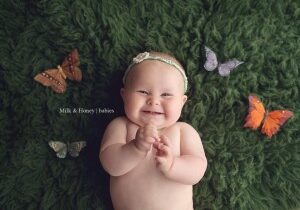

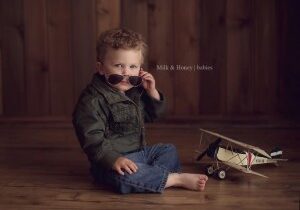
Thank you so much for the link to switch my Pinterest account to a business account. I had everything in place (including having my account with my business name on it and website, etc.), but I didn’t realize that I should have made it a business page instead of a personal page. With your help, I have now switched it to a business page and now I will be able to access my analytics.