Tackling Timeline (step #4a): I just need more fans (?)
Before we get into the 4th part of our facebook series, we just want to include this tip if you are running into problems with timeline images looking blurry in facebook.
Before adding your own photos, open the template and follow these steps:
1. In Photoshop, go to “image” > “image size”2. Change the measurements to “percent” instead of “pixels”3. Make sure the height and width are linked and increase them to 150%4. Select “OK”
This should change your image size to 1277×473. (use your favourite ‘for Facebook’ sharpening tool – we like MCP Facebook Fix. Export as JPG of PNG.)
In this post, we’re going to talk about fans.
Why you want them.
And what to do when you get them.
Before we get started, a quick disclaimer – this is just our opinion.
You, and you alone, need to decide what is the right strategy for your business (what is the most important take-away is the word ‘strategy.’ It’s easy to get caught up in what other people are doing, and try to copy, without any clear idea of what you are trying to achieve).
Other side note: while facebook has changed the terms to “like” and thus “likers” vs fans, it still sounds strange to us, so we will be using the word “fan” to describe a “liker” for the rest of this tutorial.
 How do I get fans?
How do I get fans?
This seems to be the leading question we receive.
Our question to you first is, “Why do you want more fans?”
Seriously.
Take a quick minute to jot down some reasons why you want fans in the first place.
….
….
Do you have some ideas written down yet?
Here are some reasons we’ve been told.
- I want people to like me….it feels good.
- I think the more fans I have, the better I look to potential clients.
- I want to get fans so I can put my openings and specials in my newsfeed and advertise for free
- I want to be able to engage with my customers and prospects, so they get to know me
- I want more fans than the other local photographers, because…uh…I’m not sure why…
- The more fans I have, the easier it is to fill last minute specials
- I LOVE seeing lots of comments on my images
- I like to test out different ideas for special offers, themes, etc.
You get the idea.
Now, there are no right or wrong answers – we have no idea why you want fans. But, YOU should know why YOU want fans.
(once you jot some ideas down – keep that paper handy…we’ll come back this)
Increasing your fan numbers.
In the past, people had to “like” your page in order to comment on posts, or like photos, etc. Those days are over.
And so are the easy ways we could use that to our advantage (ie: run a photo contest, where the number of likes or comments wins)
Technically, those types of contests were never within facebook’s contest guidelines anyway!
Also, gone are the days of the ‘fan-gate’ landing page – where you could set where people first went upon arrival. (usually a page that gave a reason to like your page with a ‘subtle’ arrow pointing the ‘like’ button).
These days, people need a compelling reason to hit the ‘like’ button (and sorry, just wanting more fans so you can feel good usually doesn’t cut it!)
Except friends & family…they are usually willing to like whatever you ask them to!
So use this to your advantage – don’t just ask them to like it, also ask if they will ask their network to like it too. (keep in mind, this is going to little for your bottom line, but if what you are after is number of likes, it does the trick!)
Once you’ve exhausted your friend & family list, it’s time to get strangers to your facebook page.
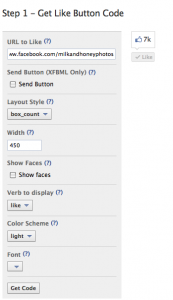 Some ideas to drive traffic to your facebook page:
Some ideas to drive traffic to your facebook page:
- Add links on your website to you facebook page(or better yet, add the ‘like’ button right on your webpage, so people don’t have to even go to facebook (as long as they are logged in)
- Make sure your blog posts end with ‘find us on facebook’ or something of this nature.
- Add link in your email signature
- Include a call to action “like us on facebook” in your e-newsletters
- Add a url to your facebook page on your postcards, business cards(side note: if you don’t have a vanity url yet, go here to set one up – https://www.facebook.com/username/ (you need to have 25 people ‘like’ you first)
- Get Fans to Tag Themselves in Photos – this will push your page out into their newsfeed (it doesn’t guarantee they or their friends will like you, but they will SEE your page
- Facebook ads/Google ads (if you decide to advertise, remember, you CAN choose what page these people are directed to, so you might decide a ‘landing page/app” is the better choice than the timeline default)
Of course, just because someone COMES to your page, it doesn’t mean they are going to hit the “LIKE” button.
So…how do you entice people to”Like you?
Well, one way that is tempting, but against facebook rules, is to put a big ol “like me ” on your cover image. Resist temptation!
You CAN, however, use the new App layout to your advantage.
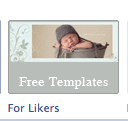 Have a ‘fan-only’ special offer
Have a ‘fan-only’ special offer
(perhaps it’s a discount on prints or canvases, a free gift, a gift certificate to a local coffee shop, whatever!)
When people click on this tab, if they do not like your page, they will see a message that says something like, “To receive this special offer, simply click “like” above” It can say anything, or be an image – you set this up.
For those who already “like” your page, they will see your offer.
You also run a contest or sweepstakes – but be sure to go through a facebook-approved 3rd party app! It would be very sad to build you page up, only to see it deleted by the powers that be at facebook!
How to set one of those tabs and/or a contest? Lots of free (or paid) 3rd party facebook apps out there.
Some suggestions:
http://www.shortstack.com/ (free to 2,000 likes)
Now – once you have a “fan-gate” or “for likers” tab set up, make sure when you include a link to your facebook page (in all those strategies listed above), you link to this custom tab – instead of the default (timeline).
Wow – this has gotten wordy! We’ll leave it here, and give you some time to really think about WHY you want to get fans, and put into place some strategies to get some.
In the second half of this tutorial, we’ll talk about what to DO with your fans once you have them, and how to get their contact info (and why you would want to!)
(side note: if you seriously do not care WHO your fan is, you just want big numbers, there are companies that you can pay to get you fans…we kid you not – for example: http://www.bulklikes.com/packages/)
Crazy…but true 🙂
share the love
[Sassy_Social_Share]
5 Comments
Leave a Comment
related
Posts

I'm
Lisa DiGeso
I’m on a mission to create uplifting online experiences for photographers ready to elevate their art, their business and their mindset.(...and have fun along the way!)












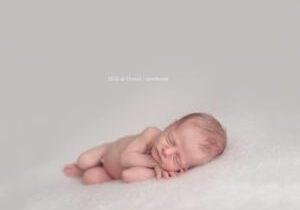

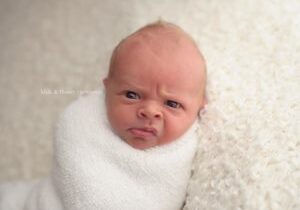
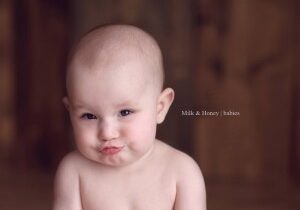




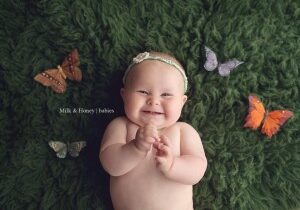

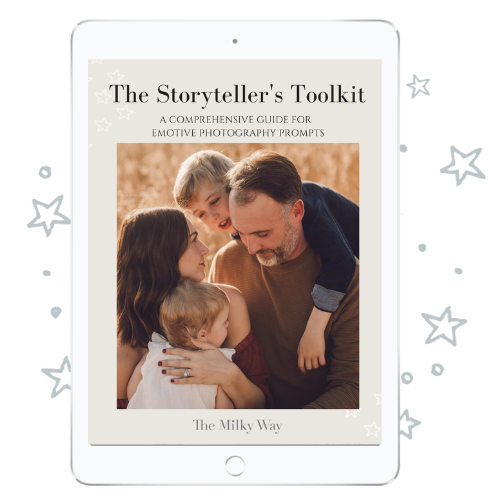
Love the information Lisa! Your photography and business sense are amazing!
Finding this blog is amazing!!! I’ve loved your images and had no idea you were helping out fellow photographers so much, thank you! I have one question for you as a lightroom user, you gave great advice on resizing for fb through photoshop to get your images sharp, any advice for a lightroom user?
Thanks so much, I truly admire your work:)
Hi Katie,
In lightroom, on the export, change to sRGB from AdobeRGB, sharpen for screen, and resize the longest side to 2048 pixels.(not sure why, but this seems to make them look sharp!)
~Erin
Thank you so much, I will try this today:)
Thanks for the good information. 🙂
Just want to let you know that Facebook changed the rules AGAIN and it’s now ok to have a call to action, promotion or our website write on the cover image if it doesn’t use more than 20% of the image.
Karine