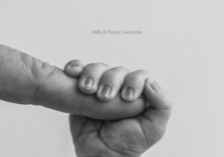Inkpot Insights: Crafting Web Magic for your photography business with KP and Jessie from Inkpot Creative
Photographers are busy people, and we sometimes let things slide that we shouldn’t. Namely, I’m talking about our photography websites. If I’m honest, I haven’t updated mine as much as I should and I bet you haven’t either. Websites are usually our primary marketing tools to find clients, so we can’t neglect them any longer. Here’s your reminder to dust off your website, start posting on your blog, and focusing on SEO. If you do it, I’ll do it, too!
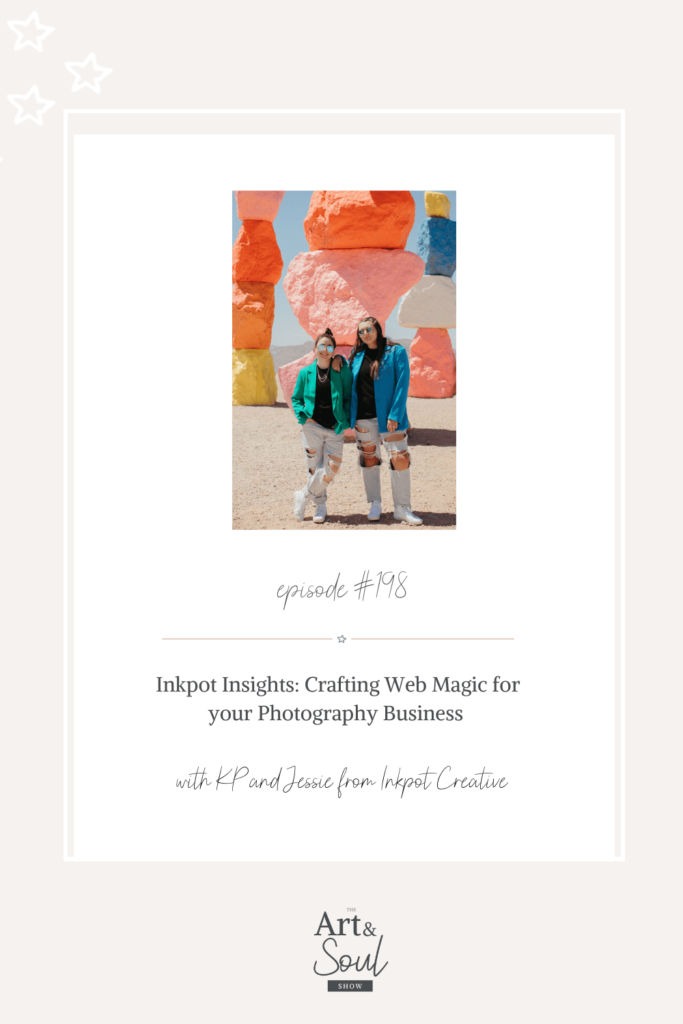
In today’s episode, I’m interviewing KP and Jessie, the duo behind Inkpot Creative, a Showit website design studio. KP and Jessie share whether or not blogging is still worth it, the common blogging mistakes they see photographers make, and actionable tips for website conversions. You’ll definitely want to take notes on this episode.
KP and Jessie also share why Showit just might be the better alternative to WordPress and Squarespace and other similar platforms. Tune in to see if you want to make the switch!
What’s in this episode:
- [02:00] Why photographers should consider making the switch from WordPress or other sites to a Showit website, plus how KP and Jessie met and started their business
- [08:22] Whether or not blogging is still worth it, and the common blogging mistakes they see photographers make
- [18:57] Five actionable tips on website conversions for photographers
- [22:55] KP and Jessie share their thoughts on pricing, pop ups, and why photographers should let their personalities shine through on their websites
- [32:21] Why SEO is crucial for photographers, and how to get started with it
Tune in to this episode for inspiration to get started with SEO and blogging on your photography website.
SUBSCRIBE: Apple Podcasts | Spotify
Resources Mentioned
Meet KP and Jessie
KP and Jessie are the duo behind Inkpot Creative, a Showit website design studio, that focuses on custom creative website design, search engine optimization and blogging for businesses so they can stand out and be found online by their dream clients. They’re also the hosts of The Unexpected Entrepreneur podcast.
Connect with
Follow Inkpot Creative on Instagram
Visit the Inkpot Creative Website
Listen to The Unexpected Entrepreneur Podcast
Did this episode inspire you to get started with SEO and blogging on your photography website? Check out this episode Focus on Visibility: Unlocking SEO Strategies for Photographers with Melissa Arlena that offers you even more insight on finding alignment in your business!
Transcript
[00:00:00] KP Putting your personality throughout your site is going to really let your website visitor feel like they almost know you and understand you by the time they get on a call with you, like they’re going to already be like, Yes, like, that’s my vibe. This is a perfect fit for me and it can really help them be more of a yes by the time that they get on that discovery call. Like maybe they just have a few really small questions that they want to ask. Like they might even start the call by being like, listen, like, I feel like I know you already because of everything I’ve seen on your site.
[00:00:26] Lisa DiGeso Welcome to the Art and Soul Show, where we dive into heart opening chats on photography, business, life and that messy in between. I’m your host, Lisa DiGeso, a mom, a photographer and entrepreneur, and I’ll be sharing honest conversations and advice for photographers with insight on mindset, entrepreneurship and creativity. The goal of this podcast is for you to be able to gain insights and strategies that will get you real results. Because let’s face it, having a photography business can be lonely, but it doesn’t have to be. This is the place you can go when you need a boost of encouragement, a kick in the pants and inspiration to pick up your camera. This is the Art and Soul Show. Hello, my beautiful friends. Welcome back to the show. Today I am super excited to dive into today’s episode with KP and Jessie. They are the duo behind Inkpot Creative, a Showit website design studio, and the studio focuses on custom creative website design, search engine optimization and blogging for businesses so they can stand out and be found online by their dream clients. They’re also the hosts of The Unexpected Entrepreneur podcast. So welcome.
[00:01:39] KP Thank you. Thank you so much. We’re so excited to be here.
[00:01:42] Lisa DiGeso Yay! Well, I’m excited to talk about all things SEO, blogging, websites. I know it’s kind of like sometimes, like, especially for photographers and creatives, it’s kind of that task that we know we need to get to and we put off way longer than we should. Like getting my roots done. So I just. I want to dive in and really talk about website design first, I think, and specifically actually Showit sites because my website is currently on a Showit site. I had it designed a few years ago and I know why I made the switch from a like a WordPress site to a Showit site. But can you maybe explain to our listeners why they might consider switching to a Showit site?
[00:02:31] Jessie Yeah. I think our number one reason for switching to Showit sites is how user friendly it is. It is truly the easiest platform we’ve designed and developed on Showit, Squarespace, Shopify, WordPress, like there are so many out there and a lot of them can do some cool things, but a lot of them require a ton of code to do pretty basic things. Yeah, so Showit if you’ve ever used Canva. Yeah, show it is basically like Canva. It’s super easy. Drag and drop. You can do whatever you want. You can put code in there if you want, but you can get an amazingly designed site with absolutely zero code. So especially for photographers who are constantly updating galleries and portfolios and adding new stuff to their site, everything like that, it’s just so easy compared to every other website platform out there. To keep updated and not have to constantly go back and hire a designer to make little tiny changes on your site every couple of months.
[00:03:30] Lisa DiGeso Yeah, I love that. KP, anything to add to that?
[00:03:33] KP I would say that one of our favorite things to about Showit is that like literally if you have an idea for a brand new like service, let’s say over the weekend, you know you’re out with your friends and all of a sudden you’re like, You know what? I want to start offering this new service or like, I have this idea for a new program. It is so easy even to create brand new pages. Like you can just duplicate different blogs from, you know, different pages that you’ve already created. Just throw them all together and just easily hit publish. So really, like our favorite thing about Showit is just how confident it can make you feel and keeping your own site updated. Because that way to just kind of like Jessie said, you don’t have to keep reaching out for every little thing. You don’t even have to like go and find tutorials. Like it’s very easy to maintain.
[00:04:12] Lisa DiGeso And love that. It’s funny because I actually haven’t touched mine since you did it, and I know I should. And I’m just like, I go in there and I’m like, Oh gosh, I don’t want to break anything. And I’m like, worried I’m going to mess it up. So like, I’m not going to mess it up, right?
[00:04:25] KP No, no.
[00:04:26] Lisa DiGeso Okay.
[00:04:27] Jessie And it’s one of the things like with WordPress sites, you can do something that will, you know, like you click a wrong button and you delete the whole page or, you know, you add something and then the plug in isn’t updated and now your whole site doesn’t work. We have, you know, travel blogs that are on WordPress. And every once in a while you run into issues like the whole blog is down and it’s super, super stressful, but Showit isn’t anything like that. I mean, I think the worst thing that we’ve seen is, you know, maybe you forget to pop over to the mobile side of it and optimize it on mobile. Like, that’s really the biggest thing.
[00:04:58] Lisa DiGeso So when you are because I know it has the mobile site on usually on the left panel and then you’ve got the regular on the right there for the desktop. So are you having to update both when you are doing that or does it do it itself?
[00:05:11] Jessie So depending on what it is, it’ll do it itself. So when you add something to the page, like if you add a piece of text or you add an image or anything like that, it’ll add on both, but it doesn’t automatically style it the same exact way that it is on desktop. There is I don’t remember what it’s actually called, but they do have a kind of layout mobile button that can sometimes help get it started and get it pretty much all the way there. Normally you have to make a couple of tweaks, but it gets it pretty close or you can completely customize it and make it look a little different, especially if it’s a section with, you know, a bunch of images, sometimes five fit on desktop, but only three fit on mobile. So you can actually just turn those specific images off on mobile, but they’re still on desktop and you’re not trying to play around with a bunch of things. You kind of make them as big or small as you want. So you do have to go through and do both of them to make sure that everything matches. But it is pretty quick and easy. And like I said, it’s you just drag it around, drop it, put it anywhere you want. So it’s not as much of a headache. It’s trying to do, you know, the mobile version and like Squarespace or WordPress or anything like that.
[00:06:12] Lisa DiGeso But I remember like way back in 2006 or 2007, maybe even earlier, like designing websites on front page. Do you remember to. Like for some reason I figured that, but I’m having trouble doing my own show. It looks silly.
[00:06:30] Jessie Yeah. Website platforms have definitely come a long way in the past couple of years to make it way, way easier to do everything.
[00:06:38] Lisa DiGeso Love it. So I want to know the story about how you found each other and what led to you creating InkPot Creative website design studio. So just share with us maybe what inspired you to do it together.
[00:06:50] KP Yeah, absolutely. So Jessie and I were actually college roommates. Jessie was in school for Psych. I was in school for graphic design and media arts after graduating. It was kind of hard to end up finding a job, but what I did was kind of accidentally stumble into starting Inkpot Creative. I got an internship working for a course creation agency, and it kind of just showed me like, Oh my gosh, I could start my own business. Like, that’s such a viable option. So I ended up starting Inkpot Creative in 2020. And I like to say that I started at an accident, which is why we have a podcast called The Unexpected Entrepreneur, and then Jessie joined about a year and a half ago, like I think it was April 14th, 2022. I remember we had like a little party just because the business was growing so quick and I really just needed that extra help. So Jessie joined in and ended up helping out with all of the development side of things. And then I’m the one who designs everything. But a big reason why we started it too, was we both studied abroad in college. We both studied abroad in Dublin, absolutely loved being able to travel and having that freedom to, you know, study from anywhere. And by having our own business, it kind of gives us that option that, you know, this weekend we could just decide to go to San Diego or even like spend a week up in Washington and we could just bring our laptops and work with us. And we really just wanted something that could just work on any schedule.
[00:08:04] Lisa DiGeso I love that. The Unexpected Entrepreneur is such a great name because it’s true. Like a lot of us, like me, I had no idea I was going to be a photographer. I just had a baby, picked up a camera, and all of a sudden, six months later, I had a business. And it’s fascinating, right? So and there’s so many of us like that that are unexpected entrepreneurs. So we’re going to dive right into talking a little bit about blogging. And number one, I want to know, is blogging dead or is it still, like, worth it?
[00:08:31] KP It is 100% alive. Yeah. You can get a lot of traffic from Google. I mean, we even have a travel blog that we kind of run on the side that gets like 65,000 page views a month and growing. So, I mean, even think about it, if you’re looking for a recipe what to make for dinner tonight, you’re probably ending up on somebody’s food blog. So they’re very much there.
[00:08:49] Lisa DiGeso And I’m like, just give me the recipe. Like that with the best of luck. It’s like it’s just called just the recipe. Like it was like a picture of you.
[00:08:58] Jessie Just right at the top. You don’t need to scroll through. I don’t need to know a lot that you’re using.
[00:09:05] Lisa DiGeso Yeah, Yeah. Here’s the recipe. That’s the blog. So let’s dive into, like, maybe common mistakes photographers specifically make when it comes to blogging.
[00:09:16] Jessie So a few of the ones that we see very often. The first one is treating your blog like a gallery. So what we mean by this is putting in, you know, a bunch of photos, having a blog with, you know, 100 photos and 150 photos and the whole gallery, anything like that. And basically having that in no text except for maybe like this was a portrait session with, you know, this person. And it’s not that helpful as a blog post because people are coming to your blog to find information. Pictures help and pictures are great and people will react to them and kind of keep scrolling because of them. But people want information when they go to a blog. So ideally what you want to do instead is make the blog posts a curation of kind of the best images from that session, the best images from that shoot, and then give people information about it that they can actually read and they would actually be searching for. So you can add galleries in there that have, you know, five or six images in it, but break it up between the headings and write actual information about, you know, where the session was, if it was at a studio, if it was like outside, maybe they’re looking for topics about, you know, the best places to do outside portraits or whatever. So finding those keywords and putting that information in there and then sprinkling the images in between, not just doing, you know, 100 pictures, because realistically, even on your actual pages, people aren’t going to scroll through more than 30 or 40 images. So if you’re putting anything over that, people are just going to stop scrolling and they’re going to click out. You want to keep people scrolling. You want to keep them potentially clicking on other blog posts, finding you through your blog posts and then clicking on your services and being like, Oh, this is the perfect photographer for me. Like, let me just hire them. So you want to make sure that you have actual content, written content in there that answers whatever question they’re searching for.
[00:11:03] Lisa DiGeso I love, I think a lot of photographers I know, myself included. It’s like when, you know, you have to blog and you’re just like, I don’t even know what to write. And you’re like, How can I not write the same generic things like every family? So having that sort of list of ideas kind of preplan, I know really big in the industry when it comes to like Dischord, my journey there is the ChatGPT in your copywriting, what are your thoughts on that?
[00:11:29] KP So I’ve actually been using AI and like playing around with it for like a little bit over a year actually. Like, especially when it comes to blogging on the travel blog side of our business. But I think that it is a great place to go to kind of use it as a starting point. Like I wouldn’t obviously be like, write me a blog post about this and copy and paste the whole thing over. But if you are like, you know, I’m really struggling figuring out how to even outline this post or like, what kind of things I should talk about. I think ChatGPT is a great resource to use to go in and be like, I’m writing a blog post about this that I’m struggling to make the outline. Like, can you write the headings for me? Like, that will give you such a good starting point of that.
[00:12:04] Lisa DiGeso So it’s a tool to be used, not one to replace you for thinking, Yeah, yeah, you love it. So when I was reading your onboarding thing, you talked about five different blogging mistakes. So I think we probably covered the first one. So do we have four more that we need to cover?
[00:12:22] Jessie Yes, we do have a couple more. So the next one kind of ties into struggling to find topics is only posting portfolio content and not putting any educational content. So portfolio content is great and it can show off your work and you can feature specific locations or anything like that. But educational content is super, super helpful for people who are going to be searching, especially with photography. So what we mean by educational content isn’t necessarily like, here’s how you take photos, but it can be information about portrait photography, what to wear, where to go, you know, what to expect, how to prep for the session. All of those keywords are super great and those are the things that people are going to be searching for to then even potentially find a photographer because people are like, okay, how do I even start to plan a portrait session? If they’re doing that, they probably don’t even have a photographer yet. So putting that content out there and kind of giving the like basic information and thinking about questions that even your clients constantly ask you as they’re like getting ready to do it. Those are great places to start to try and get that more educational content out there and find people on Google that are actually going to be searching for that to then potentially turn into clients.
[00:13:33] Lisa DiGeso Yeah, that’s a really good idea. Like things like what? What do we do if the kids are sick or like, I’m typically a newborn photographer and it’s like, what do you do if the baby poops and like all babies poop, they’re all going to do so, right?
[00:13:44] Jessie Exactly.
[00:13:45] Lisa DiGeso I’m covered. It’s fine. So what would be the next mistake?
[00:13:51] KP So our next one is writing about what you would want to write about instead of what people are actually searching for. So this kind of plays into keyword research. And one of the most basic parts of finding keywords is before you write anything, go on Google, search that keyword and make sure that the top three posts that are ranking for that keyword are actually what you’re trying to write about. So our favorite example of this is a travel example. But the difference between, you know, best places to stay in Denver, Colorado, is different than where to stay in Denver, Colorado. So if you were to go on Google and search where to stay in Denver, it’s going to come up with a whole bunch of posts about the different neighborhoods in the city. They’re not necessarily looking about, you know, which hotel should I book while if someone searching best places to stay there specifically looking for the actual hotels. So just taking that extra step, checking that search intent before you sit down and write your post is going to make a huge difference.
[00:14:42] Lisa DiGeso So like things like best photographer in X, Y, or Z city versus photographers in X, Y, Z City.
[00:14:48] KP Mm hmm. Just taking that extra step, even like using Google Search and Bing, like whatever search platform you use, just taking that extra step to search is going to make a huge difference. I think we even just did an audit for like another client a few weeks ago and we were like, Oh my gosh, like the keyword you’re using has like zero searches a month. And if you were to even like, move like the location to the beginning of the keyword, all of a sudden there’s like 200 people searching. So it can really make a difference.
[00:15:13] Lisa DiGeso You know, that’s interesting because I’m sure this is probably a mistake you see often is people not even putting the location of where they are in their blog or even on their website altogether.
[00:15:23] Jessie Mm hmm. Yeah, it can be super helpful. And I mean, obviously, as a photographer, like, people are most likely looking for photographers in their area unless it’s, you know, an elopement or a wedding. They might look for ones that are, you know, outside or don’t have to necessarily be in the same town or city or state. But for portrait photography, for newborn photography, for maternity photography, you’re probably picking a photographer in your town. So you want to make sure that you have you know, if you’re were in Las Vegas. So Las Vegas portrait photographer is probably a keyword that you can put on your website to then help people who, you know are looking for portraits in Vegas find you. So it is super important with whatever you’re doing to include location as much as you can, because that can help get a little more specific and the more specific you can get with the keywords, the more likely you are to actually, you know, pull in those people and get that traffic.
[00:16:15] Lisa DiGeso Hmm. Interesting. Now, what about consistency and how often you should be posting? And probably that’s something that you see as a mistake often is like either posting way too much or not even posting at all.
[00:16:27] Jessie Yeah, so consistency is an interesting one and it’s one that a lot of people have different opinions on. Ideally for us, we suggest at least trying to get out two posts a month. If you can do four, that’s great. The more you post, the better because every time you post it creates a new page on your website, which just creates another avenue for someone to find you. So the more you can post, the better. But ideally, if you can try and get two out a month, that’s kind of a good starting point. And then when it comes to when to actually post, there was kind of a huge push for scheduling, you know, a couple of years ago and being like, okay, you need to put the post out every single Friday or like every other Friday. Like that’s when you need to schedule it. And realistically now it doesn’t matter that much. If you have a consistent posting schedule, it’s more so if you’re putting the content out and if it’s quality content. So if scheduling out is going to help you stay more consistent, if it’s going to help you with anything in your business, absolutely schedule it. We have a blog writing service, so we write for, you know, a bunch of different photographers and we all have them scheduled to go out every other Friday. But that’s because we’re getting feedback from them on the blog post. We’re making sure that they know when the post is getting live so they can go and, you know, put social media posts or email newsletters out the day it goes live. So anything like that, if it’s going to help your business, kind of stay more on track, if you’re working with VAs or anything that you need them to know exactly when something is going to go live, absolutely schedule it. Otherwise, the sooner you can get it out, the better, because the sooner it’s on Google, the sooner it can start to rank. So ideally, try and get two out, but just, you know, get them out whenever you can throughout the month and, you know, write as much as you can. But at the end of the day, quality of the post, making sure it’s good keywords, making sure you have the information is going to be better than just putting out, you know, ten posts that are sort of optimized or just kind of have a bunch of content in there just to get it out.
[00:18:16] Lisa DiGeso I’m just curious, just with trending and stuff, because I mean, we’ve got TikTok, we’ve got Instagram and there’s so much video and there’s so many reels, and I know that I love doing behind the scenes for my sessions. So do you think that adding in these onto your blog would be a good idea?
[00:18:30] KP Oh, 100%. So one of the things that Google looks for when it’s trying to figure out who to rank at the top is basically your experience and expertise by putting in a video of you actually doing what you’re talking about in that post. It’s just another signal to Google anyone who finds that post like, Oh, like they’ve actually done. On what they’re talking about. So 100%. Like, go ahead, embed like a YouTube video if you made one, embed your reel, embed your TikTok. It’s only going to help you in the long run.
[00:18:55] Lisa DiGeso Awesome. Okay, That’s good to know. All right. Let’s dive in to talk about a little bit more about website conversions. And so you mentioned you had five actionable tips for photographers. So can you share what they are? Sure.
[00:19:09] KP So the number one that we have for actionable tips is to make sure all of your buttons are actually extremely bright and noticeable on your site. So our favorite way to do this is when someone works with us I will just suggest like pulling the brightest or, you know, most opposite color on the color palette that really stands out and then try to make all your buttons that same color. And what this does is that whenever someone sees that color in your site, they’re going to be trained to know that it’s something they should pay attention to. It’s something they should click and that you want them to take action. So we like to call it the action color. Another one is to make sure that none of your pages have dead ends. So this is like a huge mistake we see a lot is, you know, all of a sudden at the end of the page, it will just be like, Hi, I’m so-and-so, and it’ll just like end. So what we recommend is always having some sort of call to action that you can put at the page, like right at the bottom. So on the home page, maybe you have a, an invitation to go and check out your services page on the bottom of your about page. Maybe you’re like, go over to the blog to check out more resources on the bottom of the services page. Maybe you have a link to your contact page. So just really trying to think of different ways that you can keep people clicking and staying on your website. And another one is to not be scared to add movement on your site. So what this does again is it keeps your site more scroll worthy. People are going to want to keep scrolling when your site looks a lot different than everyone else’s that they’ve been on. So you can use gifs, you can use animations, you can use videos. And again, if you’re like a photographer, for example, then you might not necessarily have videos, but if you’ve taken photo bursts like that will show movement. You can edit that into a gif and put that on your site and that’s just going to keep people scrolling more.
[00:20:39] Lisa DiGeso That’s a great idea.
[00:20:40] Jessie And then our last two are let your personality shine on your site. So people love seeing their photographers like it’s a very personal business, so you want to make sure your personality shines through. And the biggest kind of mistake we see with this as well is not having any photos of you on your site. So obviously on, you know, the home page, you might want to have one, but like your galleries page are probably not going to have a picture yourself. But on your about page, you want to make sure that you have multiple pictures of yourself, preferably not just, you know, a selfie that you took on your phone that’s maybe eight, nine years old, like anything like that. Have plenty of photos of you. Let people see you, see your personality, get to know who you are before they even, you know, hop on a call or click the contact button or anything like that. So that’s that’s super important. And then our last tip is to break up your text. So big blocks of text, big walls of text are not appealing. People are going to not read everything and they’re probably just going to click through it and be like, No, this is too much information. I’m going to exit out, I’m going to go find somebody else’s site. So break up your text with images, make the kind of design flow between it add headings and so you can even even if you have a big paragraph that you like I need this to get on this page and this information needs to be on there, find pieces of it that you can call out and make that your heading text or a subheading text that kind of breaks up the paragraphs so that it flows a little more. The most important information is kind of called out. So if people are just skimming, they can, you know, read through and be like, Oh, that’s something I need to pay attention to. Let me read that. You can also do like different colors. So making, you know, subheads, different color than paragraph tags, just to kind of add a little bit of visual interest and separation between it is going to help your site a lot and it’s going to help keep people on your site and actually scrolling.
[00:22:31] KP And kind of going off that to really think about mobile first. So I know like we tend to all think like desktop first, but 80% of your viewers are probably coming on their phones. So, you know, something that only is three sentences for a paragraph on desktop is going to take up like your entire phone screen. So be sure to really be checking things on mobile, which again, is the reason we love Showit because you can actually see them side by side and you can design your mobile completely separate from your desktop like that.
[00:22:55] Lisa DiGeso So what’s your thoughts on photographers having their pricing listed right on their their website? Because there’s like almost a debate in the industry whether it should be there or not.
[00:23:05] Jessie So we are for it in kind of any like in some sort of capacity. Obviously it’s going to be different for every photographers. Some photographers have set packages and they’re like, okay, this is going to be, you know, X amount of dollars for the session, period. Some photographers will curate their packages for each client. So we suggest having it in some way, even if it’s a starting out price or average package costs, just so that people get an idea of what the investment is going to be. This can be hidden behind a pricing page that like is an email newsletter sign up. As long as it’s super easy to get to, it’s not difficult to find. There’s not a huge like barrier to entry to actually getting the information, that’s totally fine. But we definitely suggest having it, and we think that it makes it easier to kind of make the commitment and make the investment and also make sure that time isn’t being wasted on either person’s side because it’s super uncomfortable when you get on a discovery call and then they’re like, okay, this is going to be X amount of dollars. And you’re like, That’s way out of my budget. And now I’m just like, I don’t know what to say because I can’t afford that. So having it on the site or having it somewhere that they can find see an average price, the starting price kind of helps you be able to make sure that when you’re investing time in potential clients, they’re already, you know, more so on the yes side than they are on the. I have no idea. Let me see what it is. And people just like to see prices. They’re more likely to stay on a page that has prices. If it doesn’t, if they can’t find any information, odds are they’re going to click out and go to a website that does have the prices just because they can get more information on it as they’re making, you know, the decision between a couple of people or who to reach out to or anything like that.
[00:24:47] Lisa DiGeso Now, what’s your thoughts on pop ups?
[00:24:49] Jessie I that’s a good question. I think they can be helpful if they’re not overused. If you’re having a pop up on every single page, if it’s, you know, super intrusive and if it’s kind of breaking up the flow of the site and people can’t just like, get to the information they want to get to, I think that can be a little frustrating. I think generally having them on the home page is probably best. Once you’re on other pages, it might get a little tedious to have to like keep clicking out of them only.
[00:25:17] Lisa DiGeso Yeah, yeah, yeah.
[00:25:18] Jessie If you’re like, okay, this is the fourth one that I clicked out of. Like, you might just.
[00:25:21] KP Go.
[00:25:22] Jessie Here.
[00:25:22] Lisa DiGeso I’m done. Well, it’s your browser. Yeah.
[00:25:26] Jessie Exactly. So I think if they’re used correctly and they’re not overused and it’s not breaking up the flow of people actually scrolling through your site and viewing it, I think that can be a great way, especially with stuff like newsletters or freebies that you have or anything like that.
[00:25:41] KP Super great, especially if you can set the frequency. So there are some like convert box which we’ve used on our site a little bit where you can basically be like if they’ve seen it twice and haven’t taken action, don’t show it again. And that will help a lot because literally, like Jessie was saying, if you’re going to every page and it just like keeps going interface, you’re just going to like if you’re going to hit X like you’re going to exit.
[00:25:59] Lisa DiGeso So true. So let’s talk about it. You mentioned earlier about infusing personality into the website. So can you explain maybe why this is so critical, especially for photographers?
[00:26:10] KP So with this, every photographer is going to do the same thing, but not every photographer is going to do it the same way. So of course, the quality of the images, your style, what you do differently is going to very much vary from person to person. And when you go to hire somebody, you really want to get to know exactly like who they are, what they stand for, what their values are, what their specific style is. And that’s going to make your client feel more comfortable reaching out in the first place. So putting your personality throughout your site is going to really let your website visitor feel like they almost know you and understand you by the time they get on a call with you, like they’re going to already be like, Yes, like that’s my vibe. This is a perfect fit for me and it can really help them be more of a yes by the time that they get on that discovery call. Like maybe they just have a few really small questions that they want to ask. Like they might even start the call by being like, listen, like, I feel like I know you already because of everything I’ve seen on your site.
[00:26:59] Lisa DiGeso What about video? How about adding in like, hey, like, I’m Lisa, this is what I do. And like, having almost like your own little commercial in there. Is that something that you might recommend too?
[00:27:08] KP I love the idea of video for an about page, especially that you could kind of talk about yourself a little bit as well as on the home page, I think home page heroes. So the hero is technically the section that you’ll see on your page before you go to scroll. A hero video can do wonders. So like we’ve recommended that to some of our clients as well. And if you can have a video even of you like in action, you like photographing like a maternity session or, you know, a newborn session or something like that, it’s going to really show people like, my gosh, like they know what they’re doing.
[00:27:35] Lisa DiGeso I love that. So how would you say a photographer can strike a balance between showcasing their personality and also ensuring their focus is also on the work that they’re putting out there?
[00:27:46] Jessie So the key with this is not going overboard with it. There are some sites where you go to and you’re like, I just I don’t know where to go. I feel overwhelmed. There’s too many things going on on the page like movement, gifs, galleries, videos are a great way to show personality, but if you overuse it, it just distracts from the page. People don’t know where to look, they don’t know where to go. They’re just overwhelmed and they’re going to exit out of it. So you really want to be intentional about where you put specific elements that you’re going to use to infuse your personality. Yeah. So if you’re going to add movement to the page, maybe don’t add movement to every single section, maybe make some things just be static, or if you’re going to have, you know, a text coming in from the side, don’t do every piece of text coming in. You know, stuff like that can get super overwhelming and just distracting. And people are like, I’m not even going to read this. I’m just going to like, keep going. And the same thing kind of goes with adding things like stickers or graphics or icons or any kind of fun little elements that show off your personality, the things that you love, anything like that throughout the site, everything should be put on the site with intention. So it shouldn’t just be kind of like put on the page because you’re like, Oh, I think I should just put the sticker here. I don’t know. Something might need to move here, so let’s just do that. That’s not going to help. So it’s more so when you look at it and you’re like, This page feels like it’s missing something. It feels like something could elevate it. That’s when you’re going to add more of those personality things. If it’s going to detract from it, then you should just let the let the information speak for itself and not kind of try to do anything that’s going to distract from it, overpower it or anything like that. And, you know, adding personality doesn’t necessarily have to mean adding movement or GIFs or anything like that. Like you can add stuff like on your about section we love having, you know, fun facts or about me stuff that kind of goes into more detail about who you are as a person instead of you as a photographer or your photography business, because that’s the things that people like. If they you put your, you know, go to coffee order and your favorite show to rewatch or the book you’re reading or anything like that, that’s going to help connect people with you on a more human level than a you’re a service provider and I’m someone looking for a service. So trying to kind of put that personality in there, put elements in that are going to show off who you are, but not do it to the point where people aren’t getting an idea of what you do as a business and what you can offer them.
[00:30:14] Lisa DiGeso I think especially in our industry, there is a tendency to go surface deep and to sort of fall into maybe a little bit of cliche when it comes to like yoga pants and coffee. Like we all love yoga pants and coffee. That’s amazing. I am a stan of yoga pants and coffee. But like, should we be going beyond yoga pants and coffees on our website?
[00:30:36] Jessie Yeah, I think people definitely want to make kind of a deeper connection with people. And I think maybe ten years ago it was a little bit different. But now people really want to get a sense of who you are and they understand the importance of, you know, especially with photographers like clicking with photographers, you need to be able to vibe with them and feel like you’re comfortable with them because whether it’s, you know, taking portraits like you don’t want to look awkward in your portrait because you’re just uncomfortable with your a photographer or, you know, you don’t want to be like, I don’t know if I really want you taking pictures of my newborn because I don’t really trust you. So you need to make sure that people really get a sense of who you are, what you stand for, what your values are, things that you love, everything like that, so that they can feel more comfortable and feel like they’re not hiring some stranger, but, you know, working with a friend that they trust and they know is going to do a good job and is going to kind of protect them and put their interests first.
[00:31:32] Lisa DiGeso Yeah, it’s kind of like Tinder.
[00:31:34] Jessie Basically.
[00:31:35] Lisa DiGeso Yeah, right.
[00:31:37] Jessie Especially when there’s so many photographers out there, too. Like, it’s not like it’s not like you’re the only one if you’re the only one in your city or your town doing it like you’re probably in a very small town. So you’re always going to have competition. There’s always going to be other people out there, which is another reason why we love infusing personality into sites, because there are, you know, a lot of sites where you look at it and you’re like, I could maybe just change the logo and that could be five different businesses. So you really want to make sure that what you’re doing is different. And people, when they’re looking at photographers, if they’re looking at, you know, five different sites when they exit out of all of them, yours is the one that they remember because it has personality. It had movement, it had color, it had something different, intangible that people were like That stood out to me.
[00:32:18] Lisa DiGeso Yeah, I love that. It was a good point. I love that. So let’s talk a little bit about SEO and specifically local SEO. So why is this particularly crucial for photographers?
[00:32:30] KP I love this question because nine times out of ten people are going to be looking for photographers in their own city or area. So if you think about it, when you need a service, like if you need a babysitter or a technician or you need a new couch, you’re going to be going on Google and searching for, you know, furniture store in wherever you’re located and your clients are doing the exact same to find you. So you really want to do the work to make sure you’re showing up in the, you know, nearest city or town that you love working in all of that.
[00:32:58] Lisa DiGeso So I know for me you can tell me all about SEO until you’re blue in the face and I still like it. It’s like explaining algebra to me. I still don’t get that either. So can you dumb it down for sweet me who doesn’t really know where to start with SEO, even though I’ve been told a million times?
[00:33:17] Jessie Yes. So our kind of number one starting place where we suggest everyone starting is to think about two things the services that you offer and where you are. So most likely if you’re, you know, a newborn photographer, if you’re thinking about who you work with, when they were trying to find a photographer, they probably searched newborn photographer in X City in Las Vegas. So if that’s what you want to do and that’s what you want to focus on, then. Go on to a keyword research tool we love using Keysearch, Ubersuggest is a free one. There’s definitely a bunch of different options out there and type in something like newborn photographer in Las Vegas and just see if that’s a keyword. Make sure that that’s something people are searching for and then add that into your site. So think about the services that you offer and where you’re actually located and start there in the keywords when it comes to your website keywords. So technically, there’s two different types of keywords. We have website keywords and we blog keywords. So website keywords are going to be very general. It’s going to be portrait photographer in Las Vegas. That’s super general. It kind of covers the entire thing. Blog keywords are going to be best places to take pictures in Las Vegas, best places to do portrait pictures, portrait photography in Las Vegas, specific areas, you know, outdoor portrait photography in Las Vegas, those kind of more specific niche down. You know, you can maybe make a list of, you know, ten or 11 places that you like going or suggest to your clients or anything like that. Those are going to be the blog keywords. You don’t want that in your actual website copy because people aren’t going to be searching for that to necessarily find you as a photographer. They’re going to be looking for information about that. If people are searching for newborn photographer in Las Vegas, they are looking for an actual photographer. So that’s where you want to put that, you know, on your home page or something like that. So that pops up. So when you’re looking at website, services you offer, where you’re located.
[00:35:22] Lisa DiGeso And so if you’re not ranking in the Google search very high. How do you increase that?
[00:35:28] KP So there’s a few different ways that you can do this. The easiest way that we recommend, just to kind of add that other signal to Google, like yes, like I’m legit, I have a business is to make a Google my business profile completely free to make very easy to set up. And a great way to kind of help your rankings is to actually make sure that you are asking your clients to then leave a review for you on Google because again, it’s just another stamp of approval. Like every review you get is going to be like another tick for Google being like, okay, like they know what they’re doing. There’s people that have been using the service. Another way is to actually get links back to your site and obviously like as website designers, it’s a little bit easier for us because we put it like in our site credit. But if you’re out there getting visible, if you’re being featured at any local newspapers or magazines or you know you’re speaking at a summit or something. If you can make sure that you get a link back to your site, it’s going to be another signal to Google that, yes, they know what they’re talking about and it can actually help to boost you in the rankings.
[00:36:20] Lisa DiGeso Interesting. That’s good to know. I think that’s all right. So you ready for our lightning round?
[00:36:25] KP Yes.
[00:36:26] Lisa DiGeso Okay. If you like to cook, KP, what do you like to cook the most?
[00:36:30] KP This is going to sound crazy, but ramen noodles.
[00:36:33] Lisa DiGeso Okay. I’ve been gluten free for eight years and I miss ramen so bad. Have you seen the ones where they put cheese and egg and all the things in them too?
[00:36:41] KP Yes. So good.
[00:36:43] Lisa DiGeso Jessie, how about you?
[00:36:45] Jessie I love cooking, so this was super hard. But weirdly, I like making crunch wraps. We like, experiment with it. And we’ve made, like, the classic, you know, like Taco Bell Crunch wraps, but we’ve done, like, chicken parm, crunch wraps and like, Asian Noodle Crunch Rams. And we’re like, what? Can we just put in a tortilla and combine it and make it? So that’s that’s definitely my favorite thing.
[00:37:06] Lisa DiGeso I love it. What did you want to be when you grew up as a kid? Jessie, you’ll start.
[00:37:10] Jessie I wanted to be a professional basketball player, which is kind of funny because I’m five two, so that dream got cut short very early. But yeah, I first met basketball player.
[00:37:23] Lisa DiGeso I loved it. KP, how about you?
[00:37:25] KP I wanted to be a teacher because my mom was a teacher and I just loved education.
[00:37:29] Lisa DiGeso Love it. Okay. Go to a song that lifts you up when you’re down. KP?
[00:37:33] KP Mine is Dance Monkey by Tones and I, we saw her live a few years ago, and she was so good.
[00:37:39] Lisa DiGeso I love it. Jessie, over to you.
[00:37:41] Jessie Mine is also a tone song, but mine is Charlie because it’s just so funny. It’s about her dog and it’s so cute.
[00:37:47] Lisa DiGeso Oh, I don’t think I know that one. I’m going to play it after on Spotify. Okay. Best gift you’ve ever received. Jessie?
[00:37:55] Jessie The best gift I’ve ever had was VIP tickets to go to Comic-Con, and I used to live in Florida, so one of my siblings got it for me for my birthday and we went together and it was it was so much fun.
[00:38:07] Lisa DiGeso I love it. Did you dress up?
[00:38:09] Jessie We did a little bit. It wasn’t like full on. We weren’t you know, as you know, people make like some impressive cosplay costume to go. We were more so on the, like, budget side of it, but we did try to dress up a little bit.
[00:38:25] Lisa DiGeso KP, how about you? Best gift?
[00:38:26] KP Mine is a notebook that I got when I was like eight from my aunt and to this day I still have that notebook. Haven’t touched it because I’m like, I need to find like the perfect purpose for this notebook because it’s just such a cool notebook.
[00:38:36] Lisa DiGeso Seriously, I have an addiction to buying notebooks. I probably have, it’s funny, I actually hosted a workshop at my house and everyone forgot notebooks. I had enough for everybody with like, extra that had never been used. I was really proud of myself. Where do you feel most centered and happy? Jessie?
[00:38:56] Jessie Mine is in nature, so anytime we’re out, we both love to hike and go to like national parks. So any time we’re out somewhere, no cell service, no one can actually reach us. We don’t have to worry about, like, responding to anyone, anything like that. Hundred percent. That’s where I feel most happy.
[00:39:13] Lisa DiGeso Love it. KP, how about you?
[00:39:14] KP Mine’s the exact same, wherever there’s no Wi-Fi and good views.
[00:39:18] Lisa DiGeso I love it. Lots of nature work meetings. Hey. Oh, yeah, I love it. Okay. What has been the best piece of business advice you’ve ever been given? KP?
[00:39:28] KP Mine is to really try things out and do what feels best for you. Just because someone else is doing it doesn’t mean you have to do it. And because you’re in charge of your own business, you kind of have that opportunity to pick what feels best for you and just make that decision.
[00:39:43] Lisa DiGeso Yeah, I love that. Jessie, how about you? Best piece of business advice?
[00:39:47] Jessie I think mine was just sticking with it. Like being an entrepreneur, doing things on your own is super scary sometimes, and you can doubt yourself and doubt if what you’re doing is right and if this is the right path. But sticking with it and just knowing that it’s going to work out and that this is where you’re supposed to be. And then, you know, looking back a year down the road and being like, wow, that was it. That was a good decision. Like, I didn’t ever think I would be working for myself. And now a year and a half later, I’m like, I never want to work for anyone else again. Like, this is great.
[00:40:17] Lisa DiGeso I have a 14 year old son and I’m trying to convince him to be an entrepreneur. Like, you can go to university. I’d love you to take business because I feel like you should be an entrepreneur. Because we like to travel. Yeah.
[00:40:29] Jessie Yeah, absolutely.
[00:40:31] Lisa DiGeso So where can our listeners learn more from you two?
[00:40:34] KP So we’re most active over on Instagram at inkpotcreative. You can also find us on our website at inkpotcreative.com, and then over on our podcast, The Unexpected Entrepreneur.
[00:40:45] Lisa DiGeso Love it. Well KP and Jessie, thank you so much for hanging out with me today and telling me all things about blogging and SEO and all the things that our little photographers like to bury our heads in the sand about what we need to do.
[00:40:59] Jessie Thank you so much. Thanks for having us.
[00:41:02] Lisa DiGeso Oh, my beautiful friends, I hope you have enjoyed this conversation just as much as I have. I’m sending you so much of my light and my love today and every single day. We will see you next time. Hey, friend, you know what’s the worst is just being mid-session and completely freezing. You start to feel awkward. Your clients start looking at you for direction, and your brain feels like you just hit a wall. Now, believe me, you are not alone. And that’s why we created the Storytellers Toolkit. It’s an emotive prompt guide to help sessions stay free flowing and fun. And best of all right now, it’s totally free. It’s full of prompts for parents, motherhood, family, siblings and couples, and even a sure fire smile prompt. We’ve put together over 200 prompts for you so you’ll never be at a loss for an idea again. Grab your copy at themilkyway.ca/toolkit.
share the love
[Sassy_Social_Share]
recent
Podcasts

I'm
Lisa DiGeso
I’m on a mission to create uplifting online experiences for photographers ready to elevate their art, their business and their mindset.(...and have fun along the way!)